What Is The Best Remote Install Keylogger
- Android Keylogger Remote Install
- What Is The Best Remote Install Keylogger App
- Best Remote Install Keylogger
Updated: October 1, 2019Keylogger is a software program that has multiple purposes and a very controversial reputation. This software monitors devices and can steal your passwords and any other personal data.
Great tool for criminals, isn’t it?At the same time, keyloggers can from Internet dangers such as adult content and online bullying. Also, you can always know about your kids’ location thanks to special GPS tracking function. So, let’s speak about keylogger software purposes and capabilities more detailed.It is impossible to imagine modern life without computers and smartphones.
These gadgets became a massive part of our lives. We trust our lives to these devices. Our passwords, credit cards, personal information, are accessible from our computers, smartphones, and tablets.Along with these devices more and more supplying and supporting tools had appeared. Such software can be used for good and bad purposes at the same time.Why use keylogger softwareIf you have decided to install a keylogger on your computer or smartphone, but still do not know what exactly keylogger software can do. Well, before will start looking for an appropriate application you should decide what is the reason why you should a keylogger software.Need More Information on How to Install Keylogger a Remotely? Check.Different programs have various features, and your choice should depend on the reason you want to become a keylogger user.
So let us look closer at what the purposes of such software. Nowadays such applications are massively popular among parents who want to control and protect their children.
Users of mobile devices hope to find their device if it was stolen. Employers want to control their employees and corporate devices.So as you see, keyloggers are various, and their role is even more diverse. Such software would be the perfect solution for any monitoring requests. It can be downloaded for free and used for any operating system such as Windows, iOS, Android, etc. Learn More about phones in our blog.You may monitor devices of your children, partners, employees, and even your own. A good example is a situation when your computer is not near, you can control its usage remotely from any part of the planet, all you will need is an internet connection.The problem is about the choice you should make.
The number of keyloggers increases every day, but most of them are not on the proper quality level. The more software we get, the harder it gets to find the right one. So our list was created to help you out and give a little bit more information about reliable applications.

Choose from Top 5 Keylogger Software Apps.One of the most typical and easy-in-use programs for tracking you may find on the market today. If you want to monitor any mobile phone, this software will fit your requests perfectly. Keylogger software records all the actions that are happening on the screen of your PC. You can receive all the important information about programs, chats, websites, and other devices connected to your computer. All the logs will be sent to your personal account that can be controlled and viewed from your smartphone. Also, any log file can be sent to your email. This software has a very simple and comfortable interface that would be understandable to any user, even the new one.
Besides, this program is almost impossible to detect. Click to download Highster Mobile. mSpy keyloggercan work with operating systems such as Android and iOS. Another great thing about it is its affordability. This software tracks all the keystrokes on your device and sends reports to your personal email or account. Screenshot taking option is also available for this program so you can be calm about evidence of some inappropriate actions. All the running programs will have their separate reports.
The control for this keylogger is totally remote. Anti-detecting qualities of mSpy are also on the highest level as even the most powerful antivirus programs can’t detect this keylogger.
Auto Forward KeyloggerAnother free application on our list is. This software is very simple and easy to use so even if you are an inexperienced user; this tool will be very helpful for you.
This keylogger is very popular among parents. All the keystrokes that were logged display in the separate window. The monitoring is performing just with the previously launched application. Logs can be delivered to your email as text or HTML files. FlexiSpy KeyloggerThe software is very flexible and has a long list of features that would be helpful for a wide range of users. Is 100% spying software, and its keylogger feature is just a part of one big options package. FlexiSpy software offers a wide range of options such as logs of SMS, MMS, and calls, monitoring of the social networks and emails.
Also, this software offers a unique option that allows you to block your smartphone if it was stolen. Also, there is an Extreme version of the program that opens the microphone recording option. Revealer Keylogger Free EditionThere are few editions of that software. All of them offer different packages of features and options so you can easily find something for your personal use. But if you need just to record keystrokes on your computer, a free edition of Revealer Keylogger would be absolutely fine for you.
Android Keylogger Remote Install
It is simple as it gets and does not require any special skills to deal with the program. The settings in options are poor, but you probably do not need more. All the perfect settings are already set by default so just install the software and use it wisely. It will easily track any keystrokes and record all the messengers such as SMS, Facebook, Skype, etc.
Actual KeyloggerActual Keylogger used to be totally free but was then rebranded as shareware and renamed to Actual Spy. It has since been renamed back to Actual Keylogger although is still shareware only. The last freeware version we’ve been able to find is 2.3 from back in 2004. Amazingly, it still works on the latest versions of Windows 10 and does a better job of hiding itself than some of the newer free keyloggers.Actual Keylogger can capture keystrokes from standard desktop apps and windows (not UWP apps) and allows you to access the program by two methods which are a hotkey (Ctrl+Shift+Alt+F7) or running the command “akstart”. The program does appear in Task Manager and the installed software list (not for Windows 7) although options like hiding the program folder, not adding a shortcut or Start menu entries do work. As an additional security feature, Actual Keylogger can be password protected.4.
Iwantsoft Free KeyloggerThis free keylogger is able to log keystrokes, application/file/USB access, clipboard data, instant messengers, website addresses, social networks, and specific folders. Features like screen/webcam capture, audio recording, stealth remote installations, and reports are not available in the free version. There are a few invisibility settings such as the hidden mode hotkey (Ctrl+Shift+Alt+U), removing shortcuts from the Start menu and uninstall list.A password option is offered on startup so you can’t open the program if it’s not known. Free Keylogger doesn’t show itself in the system tray, however, the install folder is clearly visible in Program Files, so could be deleted. Also, it’s emsvc.exe process is shown in Task Manager and can be killed. Fortunately, the process name is not blatantly obvious so stands a good chance of escaping detection by the average user. Some useful extra features are blocking selected websites and programs, and alerts for specific typed keywords.3.
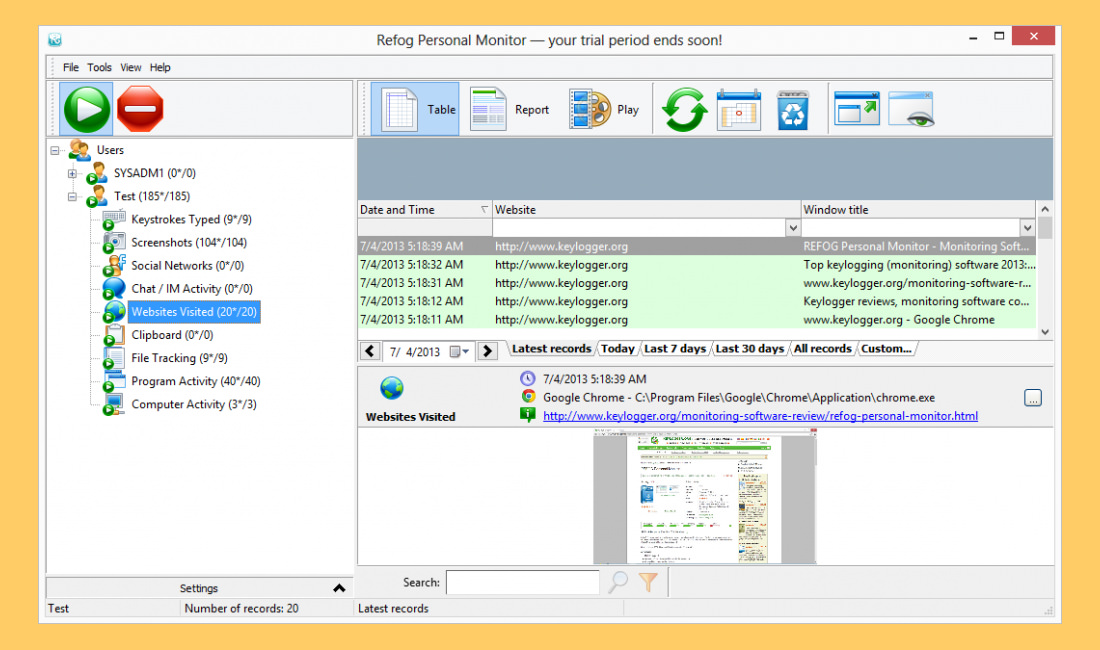
Windows KeyloggerThis keylogger actually appears to be quite closely related to the number one tool in our list. It has a slightly different user interface and lacks some of its more advanced features but the basic functionality is virtually the same. Windows Keylogger is able to monitor keystrokes, the clipboard, internet activity and process activity. Report delivery and screenshots are the only notable features reserved for the paid version.A password needs to be created during setup while the main interface is opened with Ctrl+Shift+Alt+K or typing “wkshow” into the Run box. Click Load Report to show logging activity.
The program does have a visible process in Task Manager but it’s hidden pretty much everywhere else, including the installed programs list, the Start Menu, desktop/tray icons, and the program’s folder. Scheduled monitoring and auto silent uninstallation is available. To uninstall manually, go to Settings General.2.
REFOG Free KeyloggerREFOG Free Keylogger is now discontinued, no longer supported and not available to download on the REFOG website. We are looking at the last freeware version that comes from 2014. It obviously misses some of the paid options but it can still monitor keystrokes (not in Windows 10 UWP apps), visited websites, the clipboard, files/programs/activities and Skype messaging.A tray/desktop icon is offered during install but fortunately, you can turn the option off.
What Is The Best Remote Install Keylogger App
Two processes appear in Task Manager, one cannot be permanently killed but if you kill the other, keylogging will stop. By default, you can open the interface by pressing Ctrl+Shift+Alt+K or typing “Runrefog” into the Run dialog. These options can be changed along with adding a password/keyword to open the program.REFOG Free Keylogger doesn’t show an uninstall entry and the main program folder is hidden (marked as a system folder) in the SysWOW64 folder on 64-bit systems. We also found out how to, which turns out to be quite easy.1. Best Free Keylogger LiteIn our opinion, this is the best free keylogging program around at the moment, so Best Free Keylogger Lite lives up to its name.
The feature set is quite impressive and it has all the standard logging functions for keystrokes, the clipboard, application activity, visited websites and screenshots. A limitation of the free version is only 10 screenshots can be created per day. The other premium features not available are report delivery and premium support.During install, you will be reminded to add an antivirus exclusion and asked to set a security password. The default key combination is Ctrl+Shift+Alt+K or type “unhide” into the Run dialog.

Click Load Report to populate the window with activity. There are no entries in the Start Menu or the installed programs list, the program folder is hidden and there is no tray icon or desktop shortcut. A process is visible in Task Manager but its name is obscure enough to go unnoticed by many users.There’s a number of other potentially valuable features in Best Free Keylogger Lite. These include monitor scheduling, limit monitoring by user or application, web content filtering (with exclusions), website block or allow lists, application blocking and time limits for web access. To uninstall the program go to Settings General Uninstall. It can also be set to automatically uninstall on a scheduled date.Disabling Windows Defender and Adding an ExclusionA keylogger is very likely to get flagged and deleted by your antivirus while downloading, during install or when it starts monitoring. The easiest solution is to disable the antivirus before you download the keylogger, install and add an exclusion before finally re-enabling the antivirus.
We can’t show that for every antivirus because they are all different. However, Windows Defender is integrated into Windows 10 so we’ll show you how to disable and add an exclusion to Defender.1. Click on the Windows Security icon in the tray notification area or alternatively type Security into the Start Menu/search box.2. Click on “Virus & threat protection” then click the blue “Manage Settings” text under “Virus & threat protection settings”.3. Switch the “Real-time protection” option to Off and leave the window open.4. Download and install the keylogger software, it should tell you the path it’s being installed to which you can make a note of or copy from the installer window.5.
In the window where you turned off real-time protection, scroll down and click on “Add or remove exclusions”, click “Add an exclusion” Folder and browse for the location of the keylogger software.6. Go back to the Windows Security window and turn the real-time protection option back on. Windows Defender should now not interfere with the keylogger. Raymond, thank you very much for the very good list. I know some of the keyloggers that you posted and have used them by myself.I can recommend Refog Keylogger and also Actual Keylogger and Revealer Keylogger. All of those programms will help you and surelly can recommend it.
Best Remote Install Keylogger
However, allow me to mention Rymond: none of them are free. The Trialversion is FREE as with almost all programms. But they are not free.The Keyloggers that I like most and that I did not find on this list are: Ardamax Keylogger on the one hand ( ardamax.com/ ), and also my all time favorite Wolfeye Keylogger (.wolfeye.us/ ). Of course they also offer a trial version, and Wolfeye Keylogger gives you a real FREE version for one computer.But the reason I recommend these is: they both run extremely stable and take very little system resources.
And also for me they are very easy to use. Finally the support is awesome which I find very important too.I hope this helps!FrankNY. May you can use this code for each key. And run while your computer is on.$(captureInput).keydown(function(event) //PressstartDOWNPress = (new Date).getTime. //Codigo no util para el ejemplo.$(captureInput).keypress(function(event) //KeepPressstartPressUP = (new Date).getTime.//example code.$(captureInput).keyup(function(event) //ReleasestartUPDOWN= (new Date).getTime;But to do that well, you would need an specific device. It is very difficult to measure the time you are pressing a key just by software, because this data is no relevant for keyboard function, just to repeat a key, so the interval measured is much longer than 1 milisecond.However you can install an electronic signal capturer between your keyboard and your computer in order to get all electronic signals and sending time.
I have an employee who consistently does not listen to me asking her to not run chat or live stream videos on her computer. She is now on our computer that has our financials on there; and I caught her again with live streaming on when I walked in. Im going to go over our employee handbook again, make her SIGN EACH paragraph and then put this on here. We’re a small non-profit, and to lose our financials would be the end of us. Yes, I do backup; but still – there’s no need for her to continue this.
(I have to have solid proof of her continual lack of performing duties in order to bring this before my board for dismissal. Sad fact.)Do these keyloggers show when the computer is turned on and when it goes dormant for a while (20 mins?) it shows computer closed? She comes in late when she knows im out and then fibs about it.) sigh.